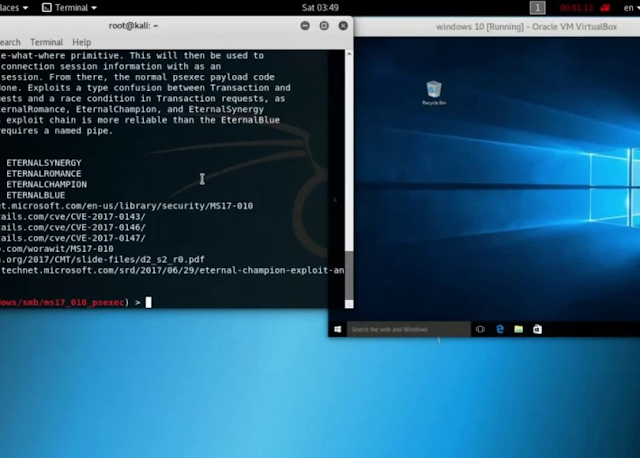Capture Keystrokes & Passwords Remotely
Using a keylogger to intercept keys pressed on an infected computer can circumvent encryption used by email and secure chat clients. The collected data can often reveal usernames, passwords, and potentially compromising and private information which hackers abuse for financial gain. Once a hacker has created a payload and established a backdoor on the target computer of their choice, they have the full power of Metasploit to help them perform whatever post-exploitation attacks needed to get what they want. If it’s your computer, they could capture your screenshots, steal your browser passwords, recover your deleted files, and yes … see everything that you’re typing. we’ll highlight exactly how a hacker could use Metasploit to capture and collect keystrokes and passwords being entered on compromised computers, as well as what potential targets could do to prevent such an attack. Using Metasploit’s Keylogger A keylogger is a software that tra...